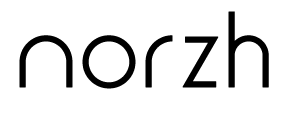Author Archive for: admin
About admin
This author has not written his bio yet.
But we are proud to say that admin contributed 15 entries already.
Entries by admin
Remotely access magento’s phpmyadmin (bitnami install)
/in commands, PHP/by admin1) First access the configuration file here: /opt/bitnami/apps/phpmyadmin/conf/httpd-app.conf 2) In the SSH command prompt window, allow this file to be modified (777) by entering the following command: 3) Then, edit the file with a text editor and replace the following lines of code: With this: 4) Next, in the SSH command prompt window, restart apache […]
Calling a static block on a page in Magento 2
/in PHP/by adminIf you want to call static block in page Try below code : {{block class=”Magento\\Cms\\Block\\Block” block_id=”block_identifier”}} If you want to call in phtml file : Try below code : <?php echo $block->getLayout()->createBlock(‘Magento\Cms\Block\Block’)->setBlockId(‘block_identifier’)->toHtml();?> Your xml file code should be : <referenceContainer name=”sidebar.additional”> <block class=”Magento\Cms\Block\Block” name=”yourblockid”> <arguments> <argument name=”block_id” xsi:type=”string”>yourblockid</argument> </arguments> </block> </referenceContainer> At Last if you […]